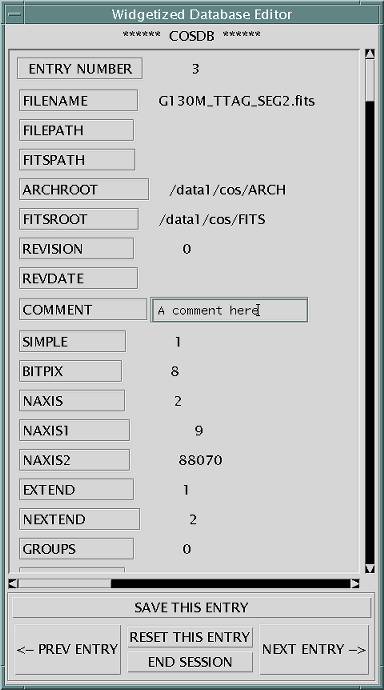
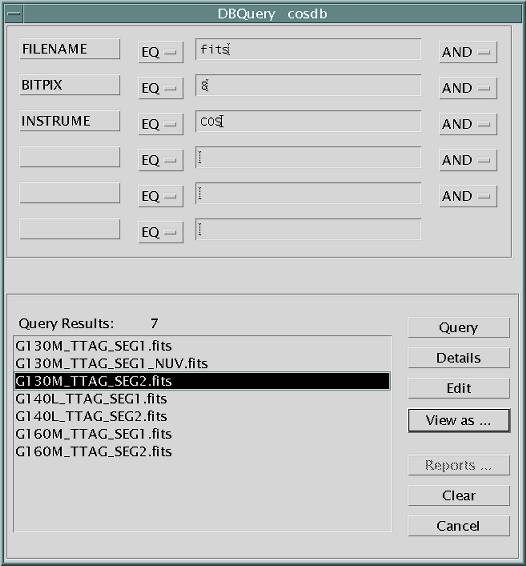
This tool is called from CEDAR to locate data files previously taken and entered in the database. Up to 6 different search criterias can be used to limit the number of entries returned by the query and help identifying a specific file.
Each one of the fields in the database can be selected with a value or range for the
query. For a range of values, the lower limit is set in one line and the upper limit in
another line. The query DOES NOT follow the SQL syntax but uses the IDL syntax.
When looking for a string, the search is done on substring and not exact string match.
Selecting "FILENAME EQ fits" will return all the entries where the field
"filename" contains the string "fits". The search is case insensitive.
The multiple selection criterias specified in the different input line of the tool, are done in order of appearance. This mean that the results from the first query are passed to the second query as the input search list and so on.
Once the query is done, the list of entries matching the search criteria is displayed in the Query Results window. A report can be printed with the list of results for later reference.
The user can view the details of an entry by highlighting it and
clicking on "Details" button.
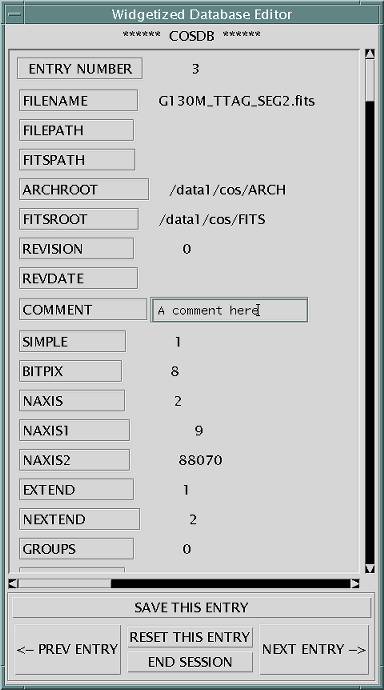
A new window will pop up displaying the value for every field for that specific database entry. The user can edit the COMMENT field in the database by selecting the specific entry and clicking on the "Edit" button. The same window as above will pop up and will allow the editing of the COMMENT field. The user can view/edit the previous and the next entry displayed in the Query Results window, save or cancel the changes entered in the window.